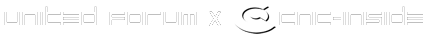Dieses Tool ermöglicht es dir, deine Basis auf die Platzierung deiner Stromgebäude hin zu optimieren.
___Auszug aus der Anleitung des Downloads:___
German / Installation:
1) Microsoft .NET Framework 4.0 oder höher muss auf dem PC installiert sein! (Windows XP unterstützt nur 4.0)
Download: http://www.microsoft.com/de-de/download/details.aspx?id=17718
2) UndStrom.exe 32Bit oder 64Bit(AnyCPU) starten (ist ziemlich egal welche - hauptsache es startet ^^)
3) Falls beim speichern der Einstellungen ein Zugriffsfehler angezeigt wird: "Der Zugriff auf den Pfad .... settings.data wurde verweigert".
Dann muss man UndStrom entweder in einen Ordner verschieben, in dem man Schreibrechte hat oder man startet
das Programm als Admin. Rechtsklick auf UndStrom.exe -> Als Administrator ausführen
English / Install:
1) Microsoft .NET Framework 4.0 or higher must be installed on your PC! (Windows XP only supports 4.0)
Download: http://www.microsoft.com/de-de/download/details.aspx?id=17718
2) Start UndStrom.exe 32Bit or 64Bit (if it works it does not matter which one you start ^^)
3) If program shows access denied error while writing "settings.data" you can move UndStrom folder in a folder where you have write access rights
or start UndStrom.exe as admin. Rightclick -> run as admin
___Auszug aus der Anleitung des Downloads:___
German / Installation:
1) Microsoft .NET Framework 4.0 oder höher muss auf dem PC installiert sein! (Windows XP unterstützt nur 4.0)
Download: http://www.microsoft.com/de-de/download/details.aspx?id=17718
2) UndStrom.exe 32Bit oder 64Bit(AnyCPU) starten (ist ziemlich egal welche - hauptsache es startet ^^)
3) Falls beim speichern der Einstellungen ein Zugriffsfehler angezeigt wird: "Der Zugriff auf den Pfad .... settings.data wurde verweigert".
Dann muss man UndStrom entweder in einen Ordner verschieben, in dem man Schreibrechte hat oder man startet
das Programm als Admin. Rechtsklick auf UndStrom.exe -> Als Administrator ausführen
English / Install:
1) Microsoft .NET Framework 4.0 or higher must be installed on your PC! (Windows XP only supports 4.0)
Download: http://www.microsoft.com/de-de/download/details.aspx?id=17718
2) Start UndStrom.exe 32Bit or 64Bit (if it works it does not matter which one you start ^^)
3) If program shows access denied error while writing "settings.data" you can move UndStrom folder in a folder where you have write access rights
or start UndStrom.exe as admin. Rightclick -> run as admin