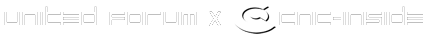Contents
This pack contains:
InformationThe new w3d tools require 3DS Max 2017 to work. (tools for other recent versions of Max such as 2019 may be possible but porting and testing would be required)
The new w3d tools are 100% compatible with files made in Max 8 with the old w3d tools. When you load an old file, WWSkin data is converted to Max skin data automatically. All the material settings and export flags will be read in and converted as well.
Features from the old plugins not currently supported:
How to Install
This pack contains:
- W3D Exporter for 3DS Max 2017 - New tools for Max 2017 to export W3D files from
- W3D Viewer - A model viewer for W3D files
- W3D Dump - A tool to open W3D files and see the contents
- The source code to to the W3D Exporter, wdump.exe and memorymanager.dll
InformationThe new w3d tools require 3DS Max 2017 to work. (tools for other recent versions of Max such as 2019 may be possible but porting and testing would be required)
The new w3d tools are 100% compatible with files made in Max 8 with the old w3d tools. When you load an old file, WWSkin data is converted to Max skin data automatically. All the material settings and export flags will be read in and converted as well.
Features from the old plugins not currently supported:
- Animation compression
- BFME2 FX shader chunks and associated data
- NPatches (hardware that actually supports this feature has long since vanished and current versions of Renegade no longer support it)
- Export with Std Mtls
- Create Settings Floater
How to Install
- Download the files!
- Copy the the files in the "W3D Exporter - Max 2017" folder to your 3DS Max 2017 directory. Default: "C\Program Files\Autodesk\3ds Max 2017\Plugins"
- Run 3DS Max and the tools will load with it!
- For W3D viewer and W3D Dump, they can be run directly from the folder that they are already in, so they can be copied anywhere.
- Note: If you have any issues with any missing files, you should install these Visual C++ Redistributables from Microsoft: https://aka.ms/vs/16/release/vc_redist.x86.exe and https://aka.ms/vs/16/release/vc_redist.x64.exe
- There is a separate readme included for the source code.