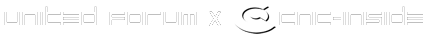- Joined
- Sep 12, 2004
- Messages
- 12,181
- Reaction score
- 0
Es gibt nun ein Tool, mit dem ihr eure Replays einfacher verwalten könnt.
z.B. Seht ihr die Teams, Farben & Spieler auf einem Blick.
Alle Infos hier:
Readme und Changelog
This program allows you to "autosave" your replays while you are playing
Command and Conquer 3 Tiberium Wars.
To autosave a replay, simply press the "insert" button on your keyboard
while you are not playing a game (for example, press the "insert" key while
you are watching the game statistics").
If the replay is saved succesfully you'll hear a long beep.
It is also possible to watch certain information about previously saved
replays. This information includes teams, playernames, date / time, map etc.
I am not responsible for the loss of replays because of this program.
If you upgrade to a new version of this Replay Tool, please remove the previous one
before doing so. You can remove this program at the Control Panel -> Software -> TWRT setup in Windows.
Version history:
- 0.5B
-Released 13-04-2007
-You can now use prefixes to rename your replays. Use the insert, home, page up and page down keys to do
this in game.
-Replay Tool should work completely with Dutch, English, German and Swedish installations of the game.
CNC3 translates everything, so however I said in 0.4B that German installations are supported, they're not.
If you have installed CNC3 in one of the languages the Replay Tool doesn't support yet, you can send me an e-mail
at twrt@live.nl.
-You can now select multiple replays and delete or rename them all at once. Just select the replays and use the
right mousebutton on them to popup a menu.
-You can now minimize the Replay Tool to the systemtray on your own.
-Clantags from clans made on the commandandconquer.com website are now visible.
-Fixed a bug that caused different colors for the background of the Team / Name / Army etc. labels on different pc's.
-Added a refresh button to refresh the currently opened folder.
-Changed the way of formatting date/timestamps. You can now make every format you want for yourself, as long as you
use the DD / MM / YY / HH / MM 'symbols' to replace them with the day / month etcetera. You don't have to use them
all ofcourse.
-You can now choose whether you want to delete replays after renaming and if you want to confirm every delete or not.
-Mapnames are now shown (English only).
-Handicap column is now smaller so there's more room for the name column.
-Added three missing maps.
- 0.4B
-Released 02-04-2007
-German (and probably other languages as well) are now read (and renamed) like they should be.
Email me (twrt@live.nl) if the Replay Tool makes some mistakes with replays in your language.
Please send the replay too.
- 0.3B
-Released 31-03-2007.
-You can now start replays by double clicking the replay name in the Replay Tool.
-Observers and commenators are not shown in the filename anymore.
-The replay box is now a little bit bigger.
-Fixed the bug that caused the wrong length in certain replays.
-Fixed the bug that caused the wrong date / time in certain replays.
-The Replay Tool now minimizes to the system tray if you start the game or a replay.
-The game version is now also visible.
-Fixed the bug that made you select a replay that's deleted or renamed outside of the Replay Tool.
It gives you a warning now instead of an error.
- 0.2B
-Released 27-03-2007.
-You can now see the length of a replay.
-You can now see the handicaps of the players.
-Added some extra options for saving / renaming replays.
- 0.1B
-First release (16-03-2007).
Offizielle HP:
http://wmm.wm.funpic.de/TWRT/
Quelle:
http://www.tiberiumwars.de
z.B. Seht ihr die Teams, Farben & Spieler auf einem Blick.
Alle Infos hier:
Tiberium Wars Replay Tool
TWRT is a tool designed for Command & Conquer 3 Tiberium Wars.
You can use it to see some information about a replay without starting the game. This information includes:
* Participating players, observers and commentators
* The armies of the players (GDI, NOD, Scrin or random)
* In team games, the teams of the players
* Colour and handicaps of the players
* The map that was used
* Replay length
* The version of the game used to play the game
* Date and time when the game was played
Another interesting (in my opinion) option is the possibility to automatically rename replays.
You can select a replay, set the options and press the rename button. For example, this can look like this:
[27-03-07 @ 20.52] PasMaNNi(N) & Vicente(N) vs Rival24(R) & [GoT]Wmm(S).CNC3Replay.
You can even do this ingame by pressing the "insert" key on your keyboard so you don't have to bother anymore with pressing the save replay button and think about a nice name for the replay etc. If the replay was saved correctly (according to TWRT) you'll hear a beep from the speaker inside your pc. If you don't hear it, you know something's wrong.
You can view a screenshot of this tool here.
You can download this tool here.
The current version is 0.4b. See the readme file after installation to see the changes.
If you've already installed a previous version (you can see the version in the bottom right corner of the tool), please remove that one first before installing a new one. You can do that via Control Panel -> Software. The Replay Tool is listened as TWRT.
You need .NET 2.0 installed to run this program. If you are running Windows Vista you don't have to worry about that. Otherwise, if you haven't installed .NET 2.0 yet, you can download it here (32 bit) or here (64 bit) if you are running a 64 bit version of Windows .
Readme und Changelog
This program allows you to "autosave" your replays while you are playing
Command and Conquer 3 Tiberium Wars.
To autosave a replay, simply press the "insert" button on your keyboard
while you are not playing a game (for example, press the "insert" key while
you are watching the game statistics").
If the replay is saved succesfully you'll hear a long beep.
It is also possible to watch certain information about previously saved
replays. This information includes teams, playernames, date / time, map etc.
I am not responsible for the loss of replays because of this program.
If you upgrade to a new version of this Replay Tool, please remove the previous one
before doing so. You can remove this program at the Control Panel -> Software -> TWRT setup in Windows.
Version history:
- 0.5B
-Released 13-04-2007
-You can now use prefixes to rename your replays. Use the insert, home, page up and page down keys to do
this in game.
-Replay Tool should work completely with Dutch, English, German and Swedish installations of the game.
CNC3 translates everything, so however I said in 0.4B that German installations are supported, they're not.
If you have installed CNC3 in one of the languages the Replay Tool doesn't support yet, you can send me an e-mail
at twrt@live.nl.
-You can now select multiple replays and delete or rename them all at once. Just select the replays and use the
right mousebutton on them to popup a menu.
-You can now minimize the Replay Tool to the systemtray on your own.
-Clantags from clans made on the commandandconquer.com website are now visible.
-Fixed a bug that caused different colors for the background of the Team / Name / Army etc. labels on different pc's.
-Added a refresh button to refresh the currently opened folder.
-Changed the way of formatting date/timestamps. You can now make every format you want for yourself, as long as you
use the DD / MM / YY / HH / MM 'symbols' to replace them with the day / month etcetera. You don't have to use them
all ofcourse.
-You can now choose whether you want to delete replays after renaming and if you want to confirm every delete or not.
-Mapnames are now shown (English only).
-Handicap column is now smaller so there's more room for the name column.
-Added three missing maps.
- 0.4B
-Released 02-04-2007
-German (and probably other languages as well) are now read (and renamed) like they should be.
Email me (twrt@live.nl) if the Replay Tool makes some mistakes with replays in your language.
Please send the replay too.
- 0.3B
-Released 31-03-2007.
-You can now start replays by double clicking the replay name in the Replay Tool.
-Observers and commenators are not shown in the filename anymore.
-The replay box is now a little bit bigger.
-Fixed the bug that caused the wrong length in certain replays.
-Fixed the bug that caused the wrong date / time in certain replays.
-The Replay Tool now minimizes to the system tray if you start the game or a replay.
-The game version is now also visible.
-Fixed the bug that made you select a replay that's deleted or renamed outside of the Replay Tool.
It gives you a warning now instead of an error.
- 0.2B
-Released 27-03-2007.
-You can now see the length of a replay.
-You can now see the handicaps of the players.
-Added some extra options for saving / renaming replays.
- 0.1B
-First release (16-03-2007).
Offizielle HP:
http://wmm.wm.funpic.de/TWRT/
Quelle:
http://www.tiberiumwars.de
Last edited by a moderator: