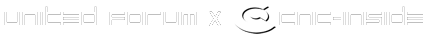- Joined
- Apr 9, 2008
- Messages
- 14,539
- Points
- 0
Guten Tag. Mit dem HumbleBundle wollte ich die Spiele mit Gamepad unter Ubuntu 11.10 spielen. Natürlich mit meinem 360 Gamepad. Allerdings stellt sich die Verwendung enorm schwierig heraus. Ich habe mich jetzt mal über den "xboxdrv" Treiber belesen, komme damit aber kaum zurecht. Diverse Installationsvorgägen schlugen fehl.
Wenn ich im Terminal versuche xboxdrv zu starten, kommt folgende Fehlermeldung:
Hat hier jemand das gleiche Pad für ubuntu? Wie habt ihr das zum Laufen bekommen?
Ich glaub ich brauch Hilfe Am besten wäre ne Idiotenanleitung
Am besten wäre ne Idiotenanleitung 
Wenn ich im Terminal versuche xboxdrv zu starten, kommt folgende Fehlermeldung:
xboxdrv
xboxdrv 0.8.2 - http://pingus.seul.org/~grumbel/xboxdrv/
Copyright © 2008-2011 Ingo Ruhnke <grumbel@gmx.de>
Licensed under GNU GPL version 3 or later <http://gnu.org/licenses/gpl.html>
This program comes with ABSOLUTELY NO WARRANTY.
This is free software, and you are welcome to redistribute it under certain
conditions; see the file COPYING for details.
Controller: Microsoft Xbox 360 Controller
Vendor/Product: 045e:028e
USB Path: 006:003
Controller Type: Xbox360
libusb couldn't open USB device /dev/bus/usb/006/003: Permission denied.
libusb requires write access to USB device nodes.
-- [ ERROR ] ------------------------------------------------------
USBController::USBController(): libusb_open() failed: LIBUSB_ERROR_ACCESS
Hat hier jemand das gleiche Pad für ubuntu? Wie habt ihr das zum Laufen bekommen?
Ich glaub ich brauch Hilfe
 Am besten wäre ne Idiotenanleitung
Am besten wäre ne Idiotenanleitung